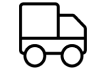Universal Part
Universal Part
Buy now, Pay later options
Thinkware Dash Cam OBD Port Hard Wire Cable Kit - OBDTH01
Installing your Thinkware Dash Cam couldn't be easier when using the OBDTH01 OBD-II Power Harness. Instead of connecting 3 wires to the vehicle fuse box, the OBD-II harness simply connects to the OBD-II port in the vehicle, providing Plug & Play Installation. Once connected, access to the Parking Surveillance Mode on your Thinkware Dash Cam will be enabled, just as if you had hard wired the dash cam using the HWC Hard Wire Kit.
The kit includes an OBD-II T-Harness that features an OBD-II plug and socket, allowing it to plug in-line with the vehicles OBD-II port. This enables other OBD-II devices to be connected to the vehicle while the dash cam is connected, providing a seamless and discreet installation solution for your Thinkware Dash Cam.
The included ignition module as a power off delay feature providing consistent accessory power during varying vehicle conditions, such as engine shut-down at a red light, or alternator disengagement while driving. This feature is essential for vehicles with stop-start technology!
If you want to access the parking mode feature on your Thinkware Dash Cam, but don't want the hassle of installing the hard wire kit, the OBDTH01 OBD-II Power Harness is what you need!
- Please Note:
- Not compatible with Thinkware F790 Model Dash Cam.
- Suitable for use in vehicles with an OBD connection, this is found in most vehicles manufactured after 1990 and is normally located under the dashboard.
- This harness is not suitable for use in electric vehicles or HYBRID vehicles.
- Due to the power-off delay feature, the dash cam may take up to 3 minutes to switch between continuous record mode and parking surveillance mode when the vehicle ignition has been switched off.
- May not allow dash cam parking mode to work with various late model European Vehicles that shut off power to the OBD port when the ignition is turned off.
Features:
- Plug & Play Installation
- Suitable for vehicles with OBD-II Ports (excluding electric vehicles)
- Designed for all Thinkware Dash Cams (excluding the F790 Model)
- Enables Parking Surveillance Mode Feature on your Thinkware Dash Cam
- T-Harness allows dash cam installation and still provides access to the OBD-II port in the vehicle
- Power-Off Delay feature ensures the dash cam will operate correctly in varying vehicle conditions
- 3.77M cable length
- This harness is not suitable for use in electric vehicles or HYBRID vehicles
- This harness is not suitable for use with the Thinkware F790 Model Dash Cam
Notes:
- Not compatible with Thinkware F790 Model Dash Cam.
- Suitable for use in vehicles with an OBD connection, this is found in most vehicles manufactured after 1990 and is normally located under the dashboard.
- This harness is not suitable for use in electric vehicles or HYBRID vehicles.
- Due to the power-off delay feature, the dash cam may take up to 3 minutes to switch between continuous record mode and parking surveillance mode when the vehicle ignition has been switched off.
- May not allow dash cam parking mode to work with various late model European Vehicles that shut off power to the OBD port when the ignition is turned off.
| Cable Length: | 3.77m Vehicle Compatibility: | Suitable for All Vehicles With an OBD-II Port (Excluding Electric & Hybrid Vehicles) Inclusions: | OBD-II T-harness Power Cable | Ignition Module | Installation Guide |